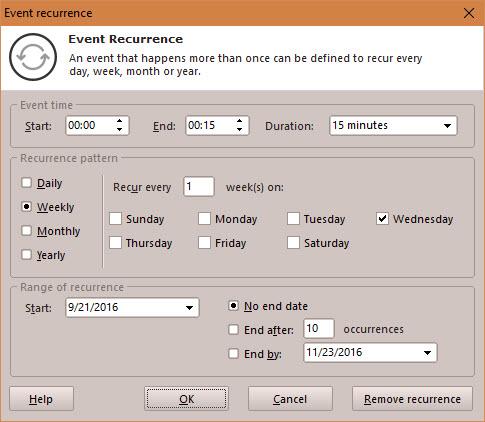
The recurrence editor is called from the details of an event's details window. This is in the form of a button marked "Recurrence". Clicking on this button brings up the recurrence editor.
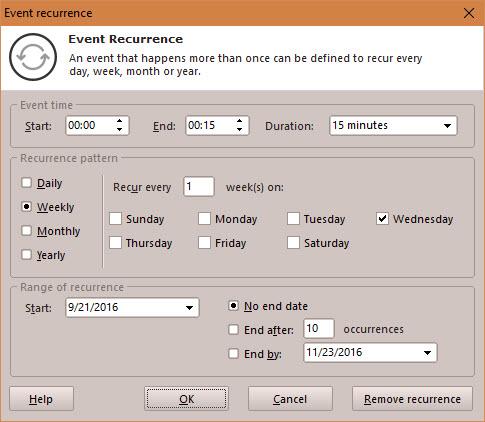
The detail fields of the editor are as follows:
|
Event time (For calendar events only) |
|
|
Start Time |
Enter the start time of the event. |
|
End Time |
Enter the end time of the event. This will affect the duration. |
|
Duration |
Enter or choose the duration of the event. This will affect the end time. |
|
Recurrence Pattern |
|
|
|
Choose: Daily - this event happens on a daily basis. Weekly - this is a weekly event. Monthly - this event happens on a monthly basis. Yearly - this is an annual event. Custom - you can define on which dates the events occur. Depending on which pattern you have chosen denotes the display of the edit fields. |
|
Range of recurrence |
|
|
Start |
Enter the date when the first event happens. |
|
End by |
Enter the date when the last event happens, or |
|
End after |
How many events, eg: 25 mortgage instalments. |
When you are satisfied with the details you have entered, click on OK to save the details or click on Cancel to cancel any changes made.
Related Topics